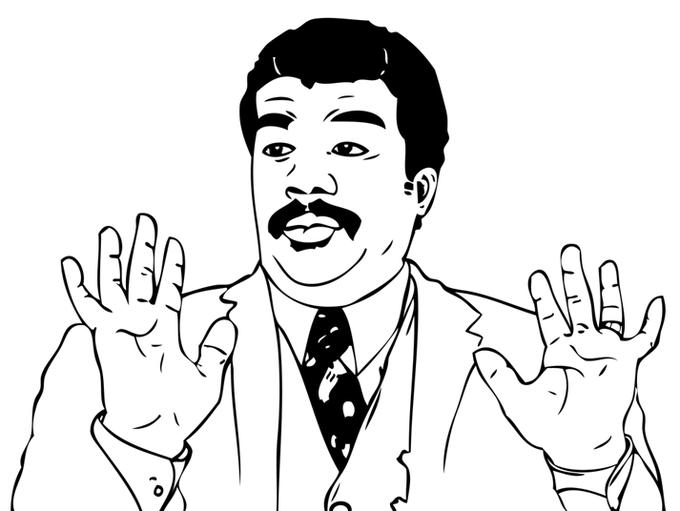00:00 - 07:0007:00 - 09:0009:00 - 10:0010:00 - 11:0011:00 - 12:0012:00 - 14:0014:00 - 17:0017:00 - 20:0020:00 - 22:0022:00 - 00:00
00:00 - 07:0007:00 - 09:0009:00 - 10:0010:00 - 11:0011:00 - 12:0012:00 - 14:0014:00 - 17:0017:00 - 20:0020:00 - 22:0022:00 - 00:00