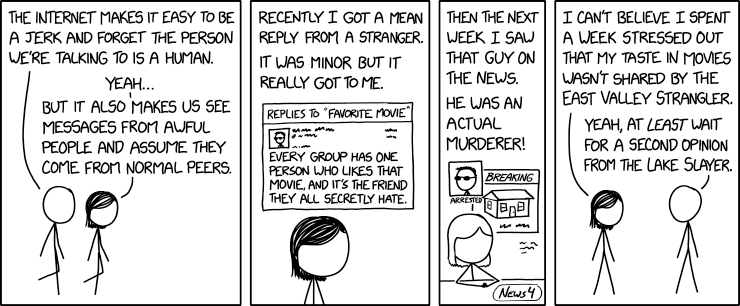user17382064
user17382064
user17382064
user17382064
user17382064
user17382064
user17382064
user17382064
user17382064
user17382064
user17382064
user17382064
user17382064
user17382064
user17382064
user17382064