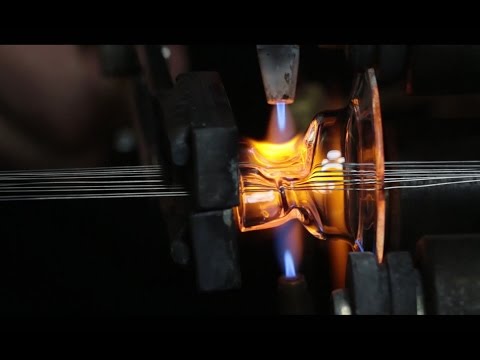01:00 - 14:0014:00 - 15:0015:00 - 16:0016:00 - 17:0017:00 - 18:0018:00 - 20:0020:00 - 23:0023:00 - 00:00
user1596138
user1596138
user1596138
user1596138
user1596138
user1596138
user1596138
user1596138
user1596138
user1596138
user1596138
user1596138
user1596138
user1596138
user1596138
user1596138
user1596138
user1596138
user1596138
user1596138
user1596138
user1596138
user1596138
user1596138
user1596138
user1596138
user1596138
user1596138
user1596138
user1596138
user1596138
user1596138
user1596138
01:00 - 14:0014:00 - 15:0015:00 - 16:0016:00 - 17:0017:00 - 18:0018:00 - 20:0020:00 - 23:0023:00 - 00:00