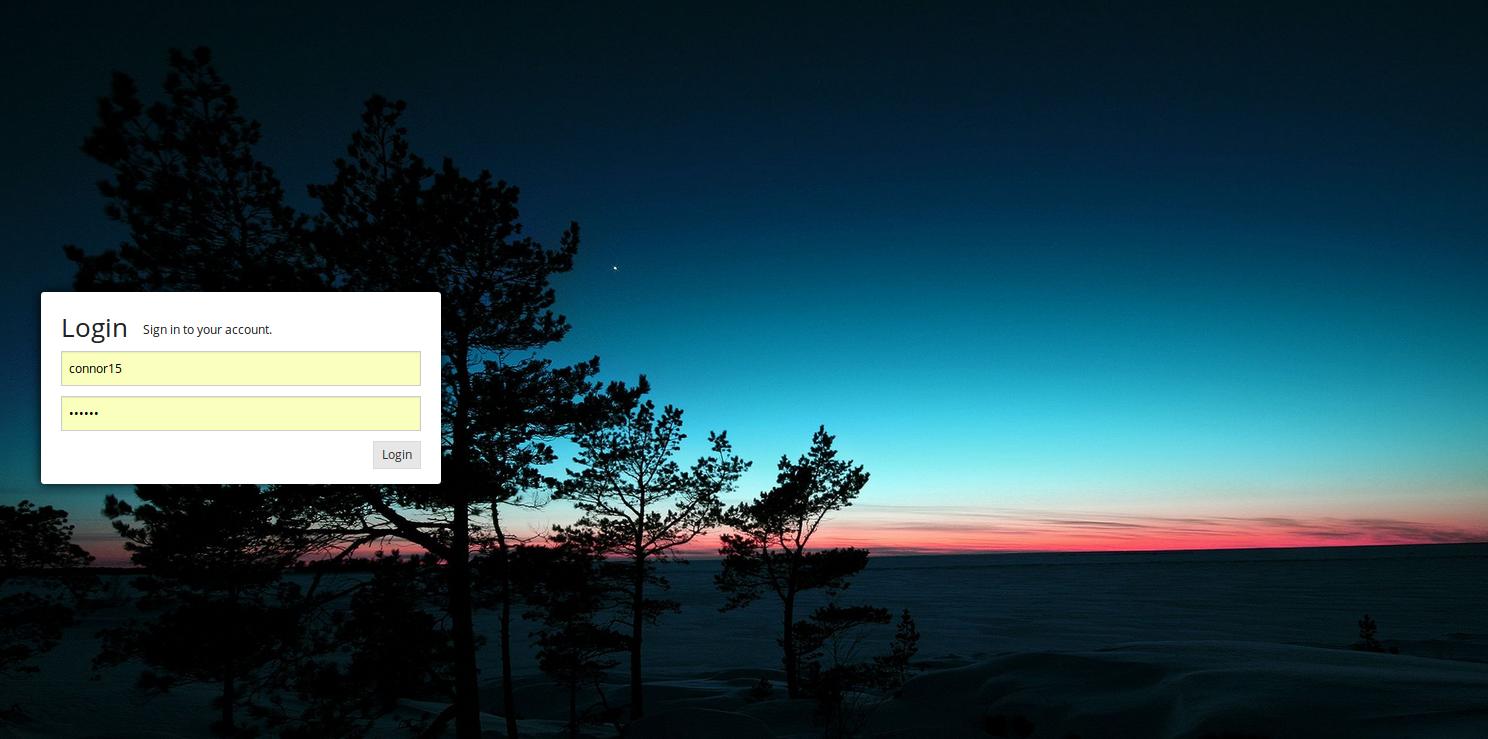user1125394
user1125394
user1125394
user1125394
user1125394
user1125394
user1125394
user1125394
user1125394
user1125394
user1125394
user1125394
user1125394
user1125394
user1125394
user1125394
user1125394
user1125394
user1125394
user1125394
user1125394
user1125394
user1125394
user1125394
user1125394
user1125394
user1125394
user1125394
user1125394
user1125394
user1125394
user1125394
user1125394
user1125394