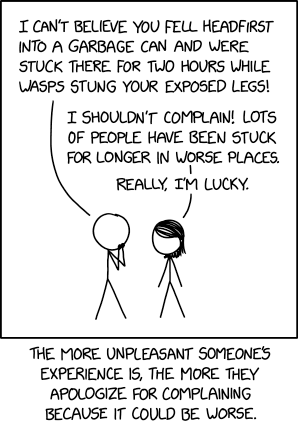`await` means wait this task until it complated in current task dispacher.
this method not a async method, cannot use `await`.
`Task.Run` means create and run a new task, if without `await`, it will run in async way of current thread. so it won't block this thread.
this method not a async method, cannot use `await`.
`Task.Run` means create and run a new task, if without `await`, it will run in async way of current thread. so it won't block this thread.