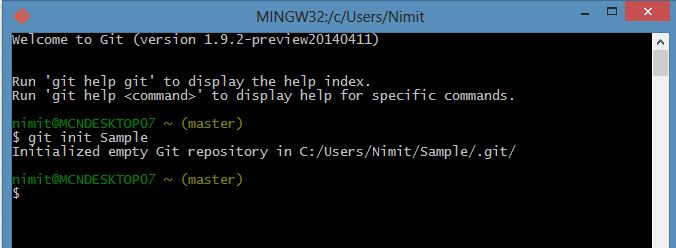1
![]() To create a git repository locally, you have to be inside the project directory, then run git init command.
To add a file to git, you have to create a file, with some text editor for example. Then you have to add that file to git, then commit it locally.
git add .
git commit -m "A short descri...
To create a git repository locally, you have to be inside the project directory, then run git init command.
To add a file to git, you have to create a file, with some text editor for example. Then you have to add that file to git, then commit it locally.
git add .
git commit -m "A short descri...