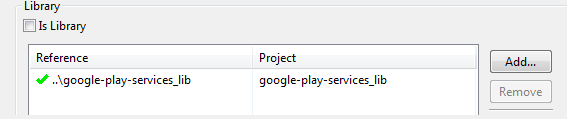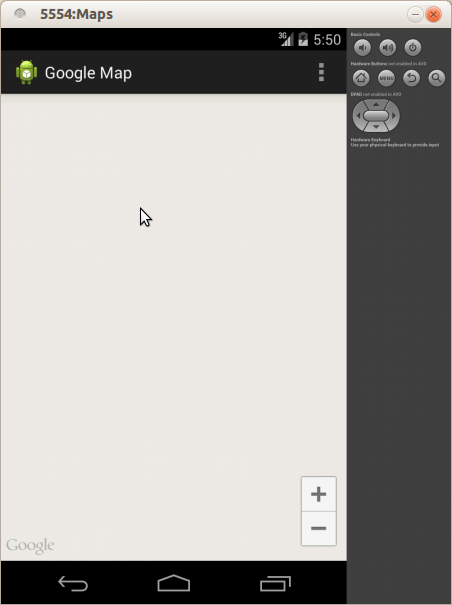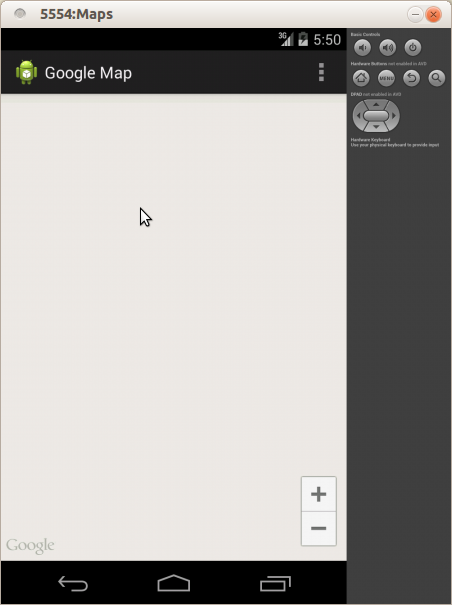3
Your min sdk is 8
You need to use SupportMapFragment
class="com.google.android.gms.maps.MapFragment"
Also change
map = ((SupportMapFragment) getSupportFragmentManager().findFragmentById(R.id.map)) .getMap();
Make sure you extend FragmentActivity
Also make sure you have referenced goog...