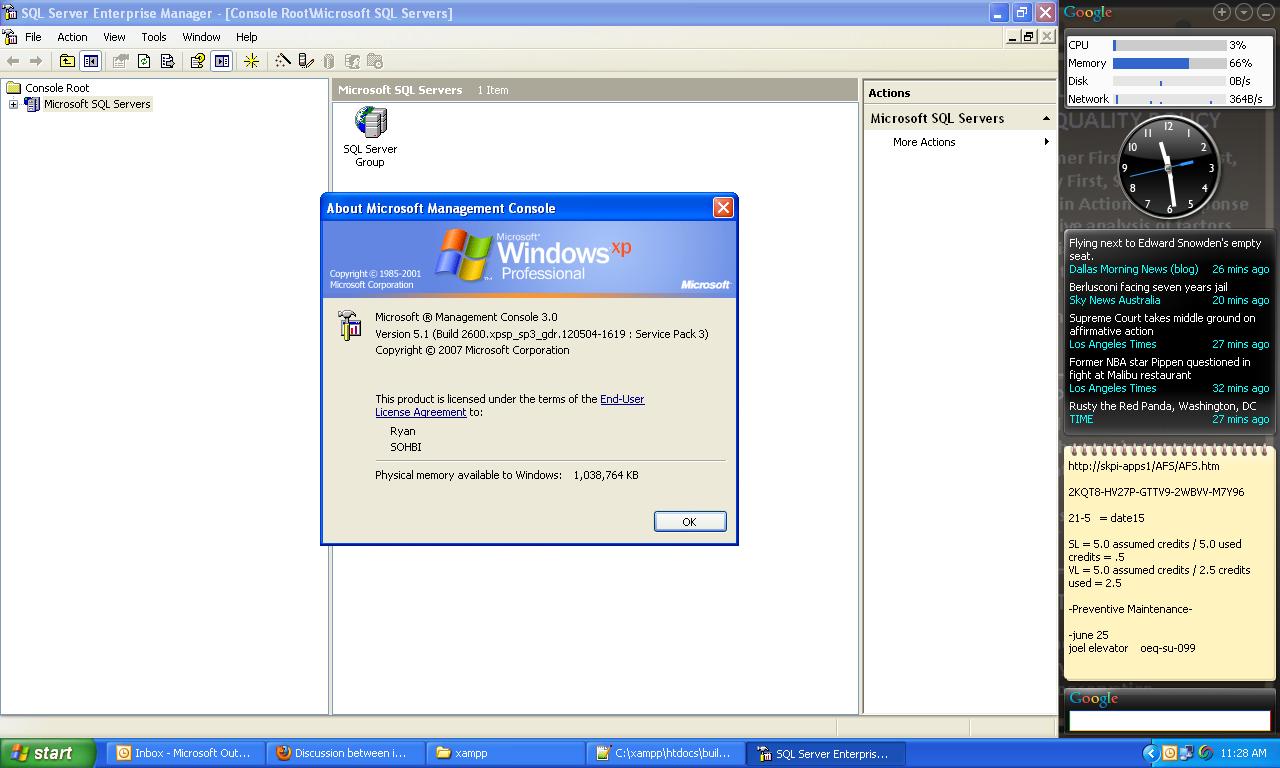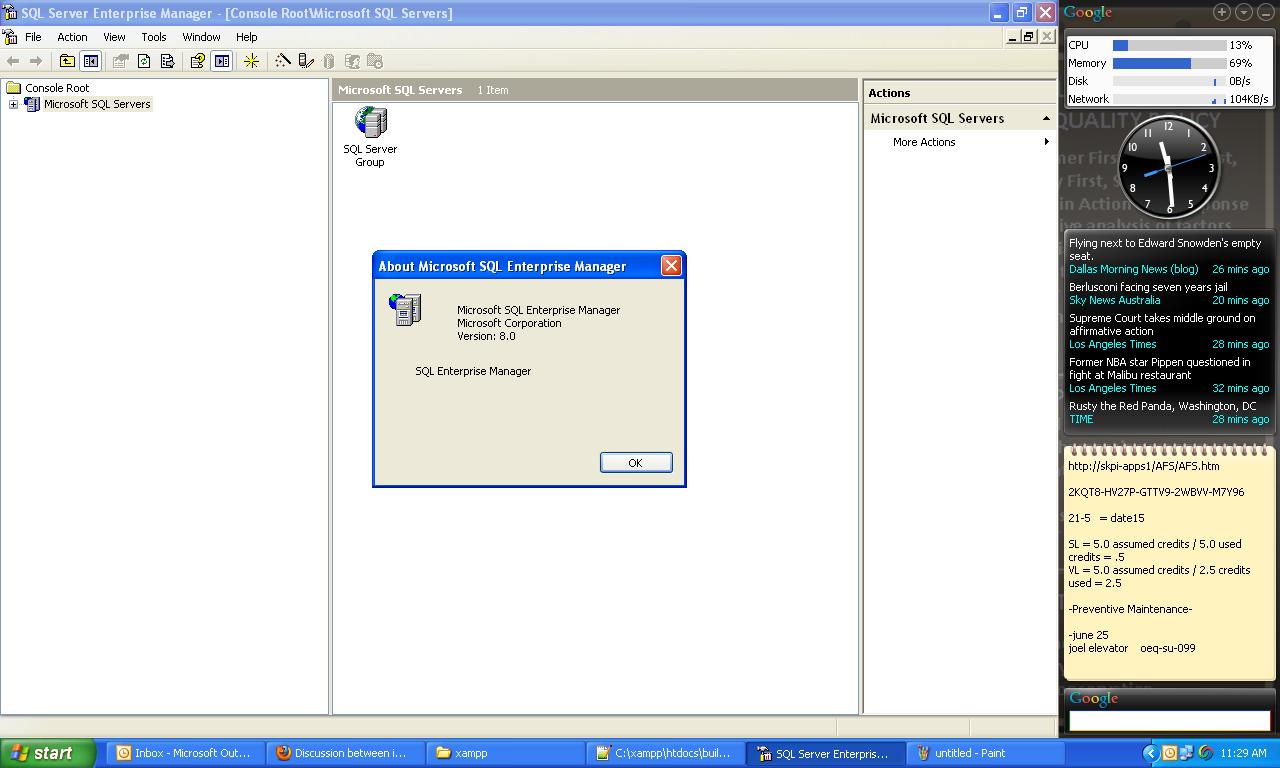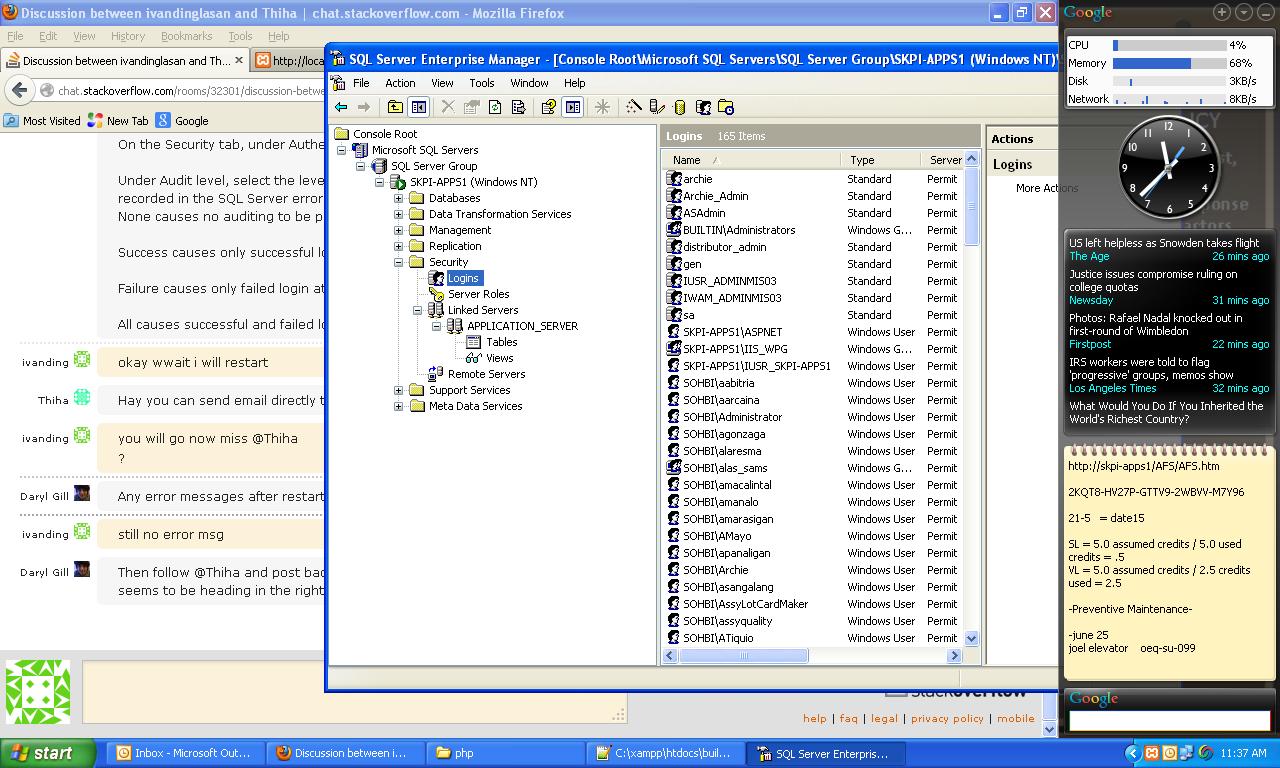0
Please follow the steps given below to connect MSSQL with php:
Settings related to your php.ini file:
a) search the variable mssql.secure_connection in your php.ini file and put it to on mode if its off
b) remove comment from the dll extention php_mssql.dll (i.e. remove the ; from the front o...