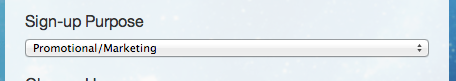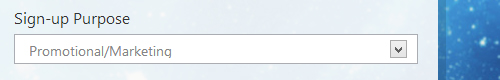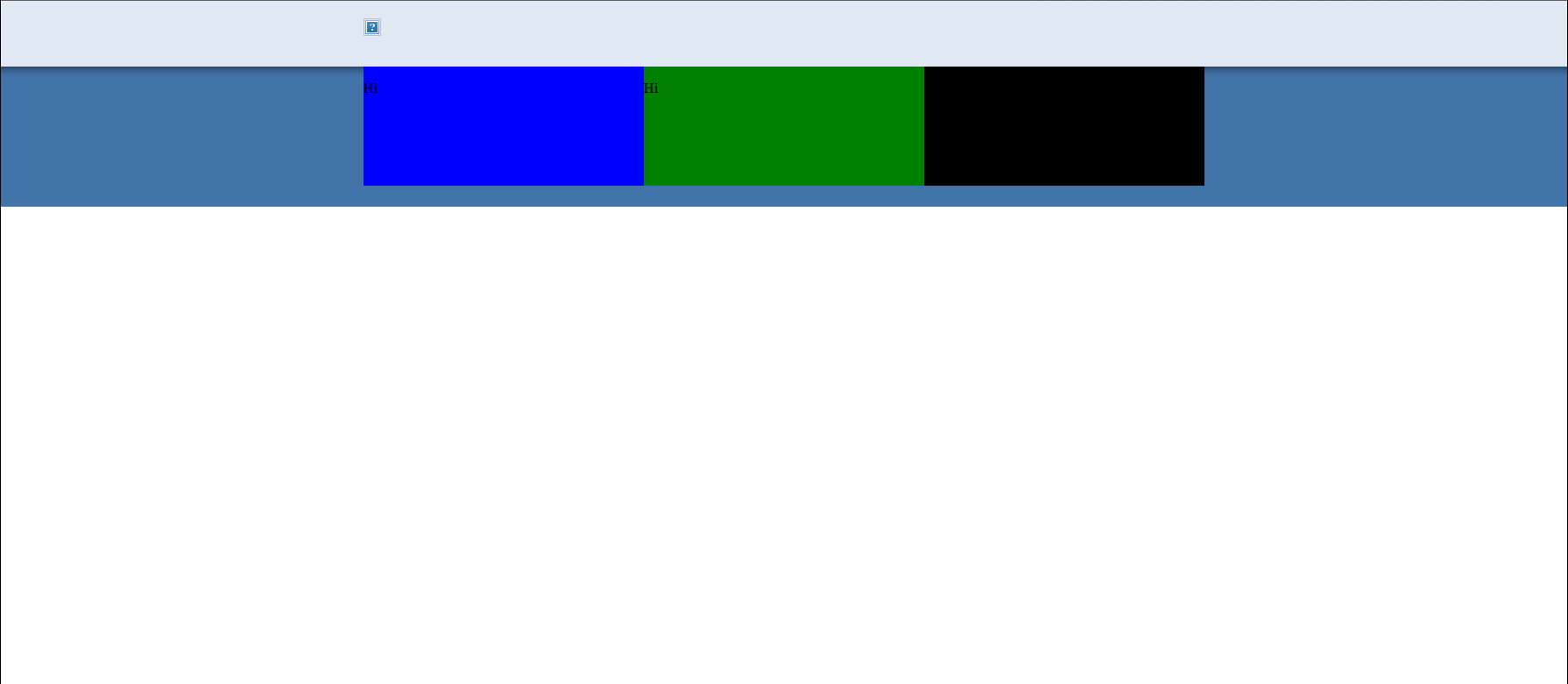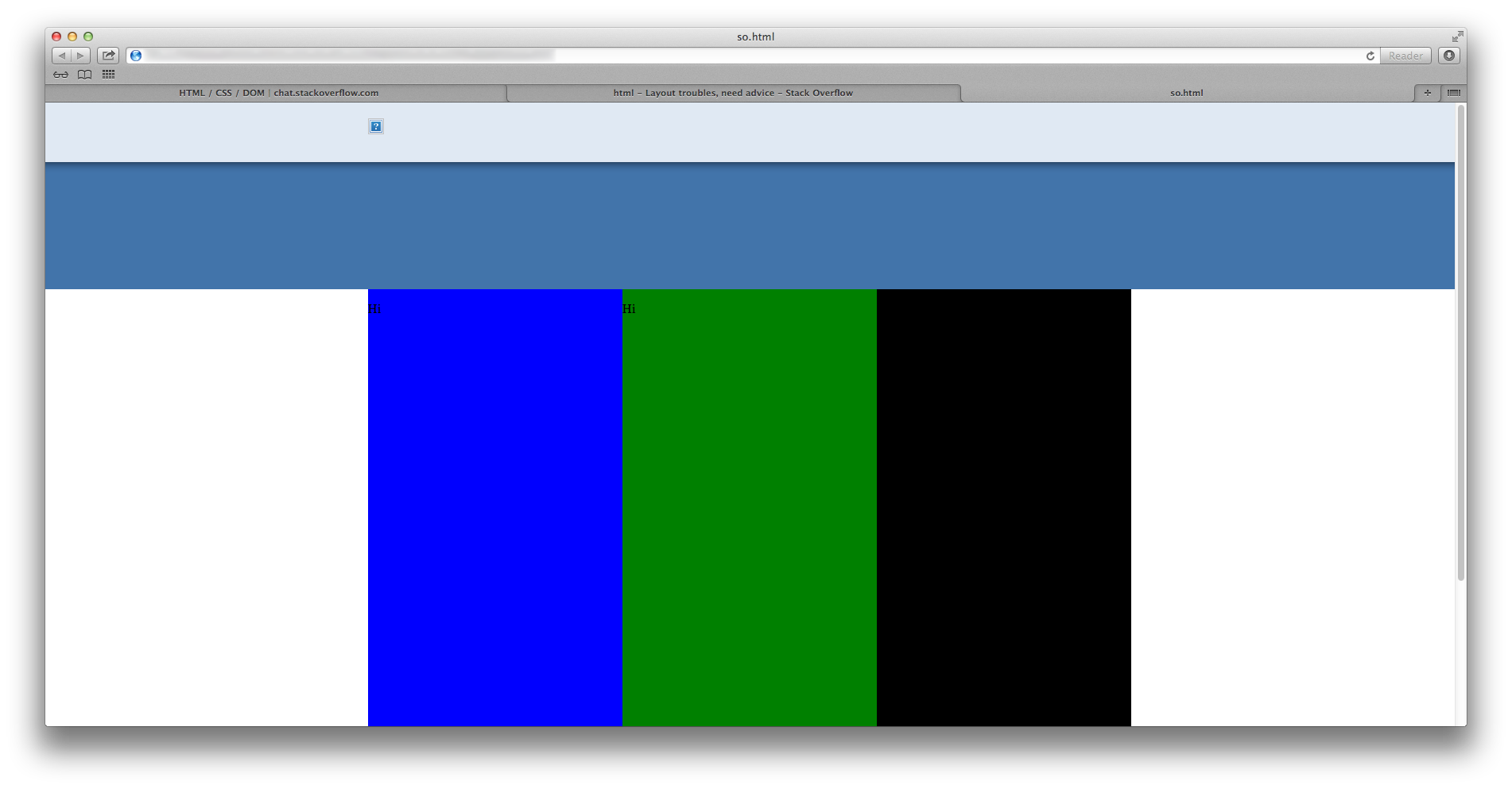user652649
user652649
user652649
user652649
user652649
user652649
user652649
user652649
user652649
user652649
user652649
user652649
user652649
user652649
user652649
user652649
user652649
user652649
user652649
user2109908
user2109908
user2109908
user2109908
user2109908
user2109908
user2109908
user2109908
user2109908
user2109908
user2109908
user2109908
user2109908
user2109908
user2109908
user2109908
user2109908
user2109908
user652649
user652649
user652649
user652649
user652649
user652649