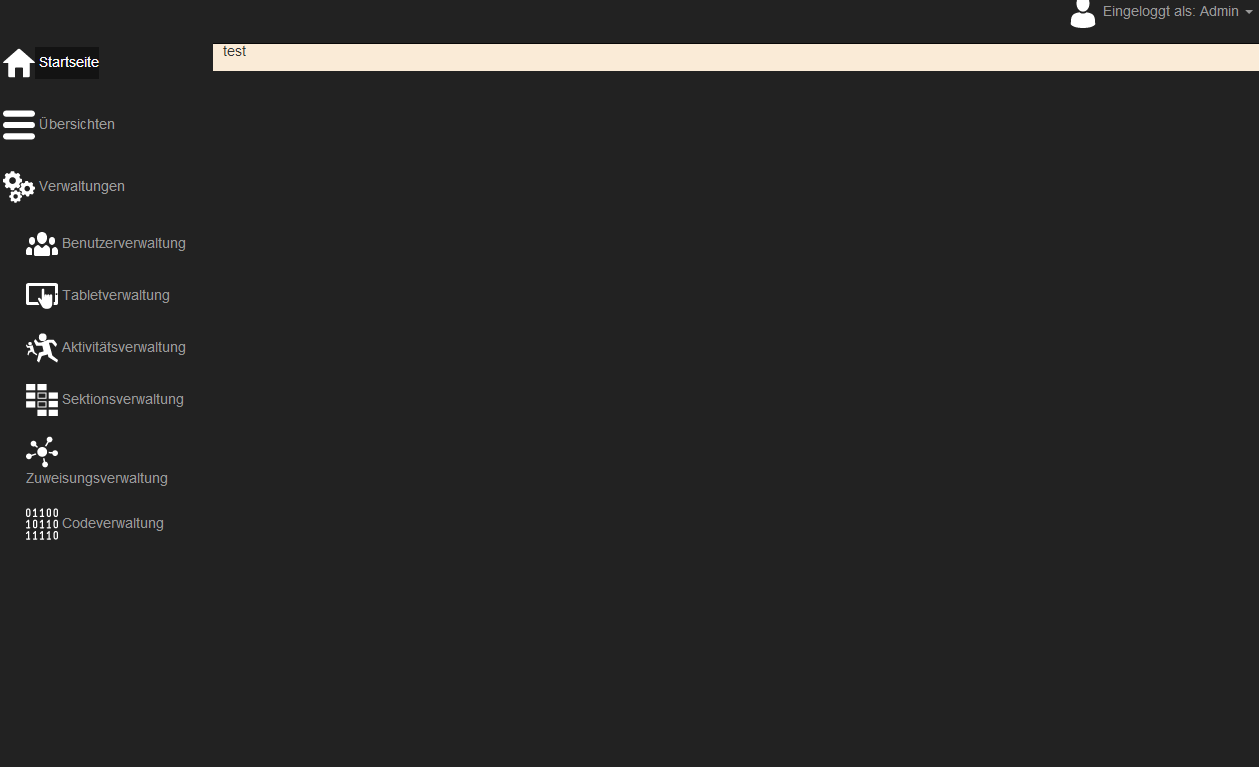00:00 - 20:0020:00 - 23:00
user1648409
user1648409
user1648409
user1648409
user1648409
user1648409
user1648409
user1648409
user1648409
user1648409
user1648409
user1648409
user1648409
user1648409
user1648409
user1648409
user1648409
user1648409
user1648409
user1648409
00:00 - 20:0020:00 - 23:00