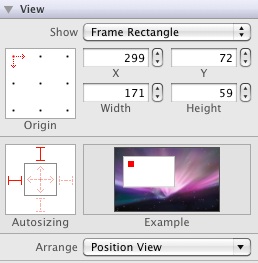0
![]() Try This,
- (void)viewDidLoad
{
[super viewDidLoad];
[_scroller setScrollEnabled:YES];
[_scroller setContentSize:CGSizeMake(320, 600)];
//Use this way
[self positionLabel:self.lblTitle withText:self.stitle withY:10];
[self positionLabel:self.lblPubDate withText:self.pub...
Try This,
- (void)viewDidLoad
{
[super viewDidLoad];
[_scroller setScrollEnabled:YES];
[_scroller setContentSize:CGSizeMake(320, 600)];
//Use this way
[self positionLabel:self.lblTitle withText:self.stitle withY:10];
[self positionLabel:self.lblPubDate withText:self.pub...