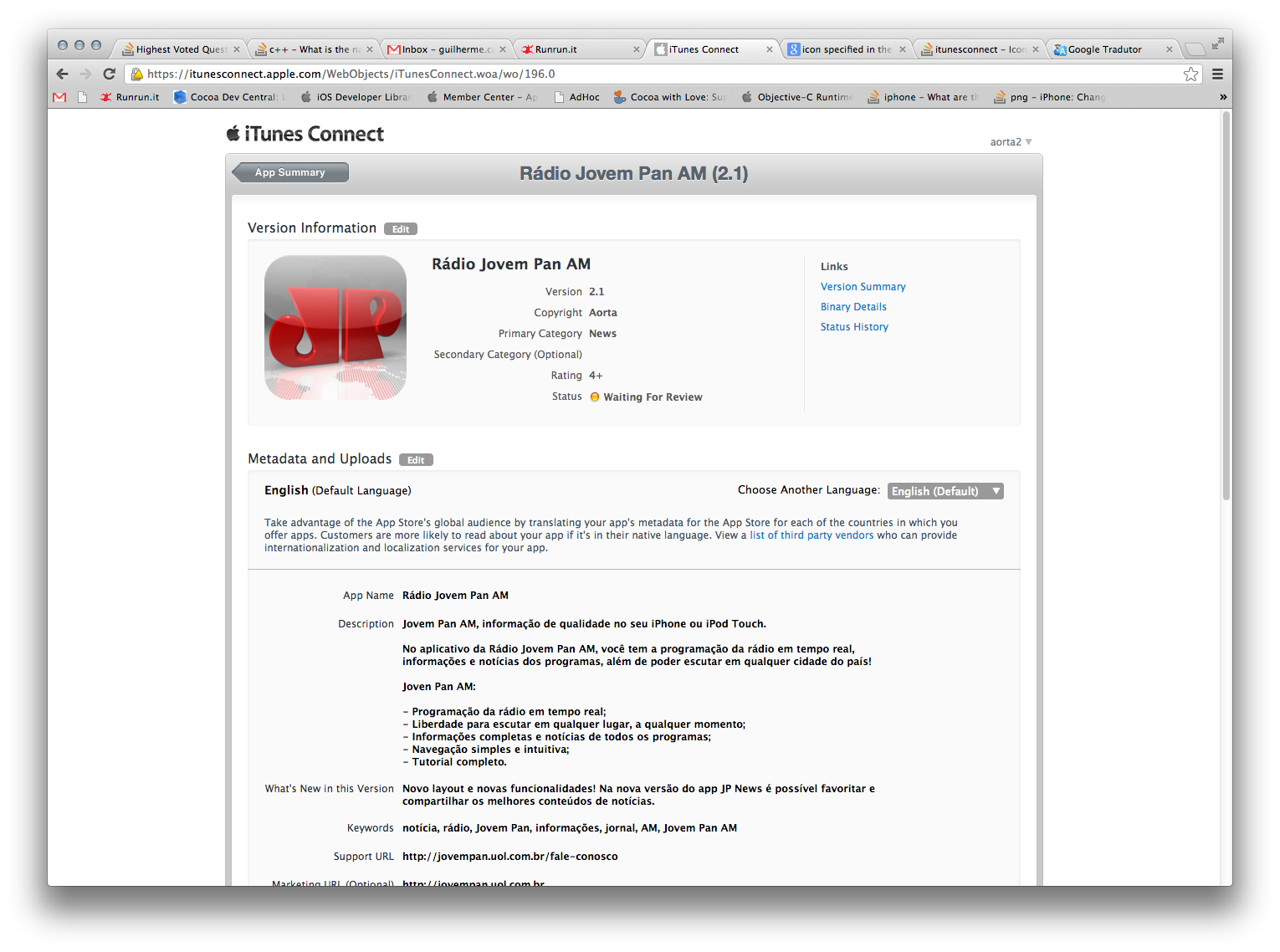04:00 - 11:0011:00 - 15:00
user1731387
user1731387
user1731387
user1731387
user1731387
user1731387
user1731387
user1731387
user1731387
user1731387
user1731387
04:00 - 11:0011:00 - 15:00