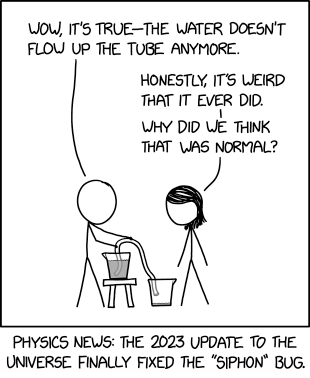No question. I just need a void to yell into:
For so many years, I've been writing "document.getElementByID('foo').bar" but today, I wrote "foo.bar" and it worked exactly the same way. So why the hell have I been writing "document.getElementByID('foo').bar" all these years!!??
Okay, maybe that was a question. Any answers?
For so many years, I've been writing "document.getElementByID('foo').bar" but today, I wrote "foo.bar" and it worked exactly the same way. So why the hell have I been writing "document.getElementByID('foo').bar" all these years!!??
Okay, maybe that was a question. Any answers?