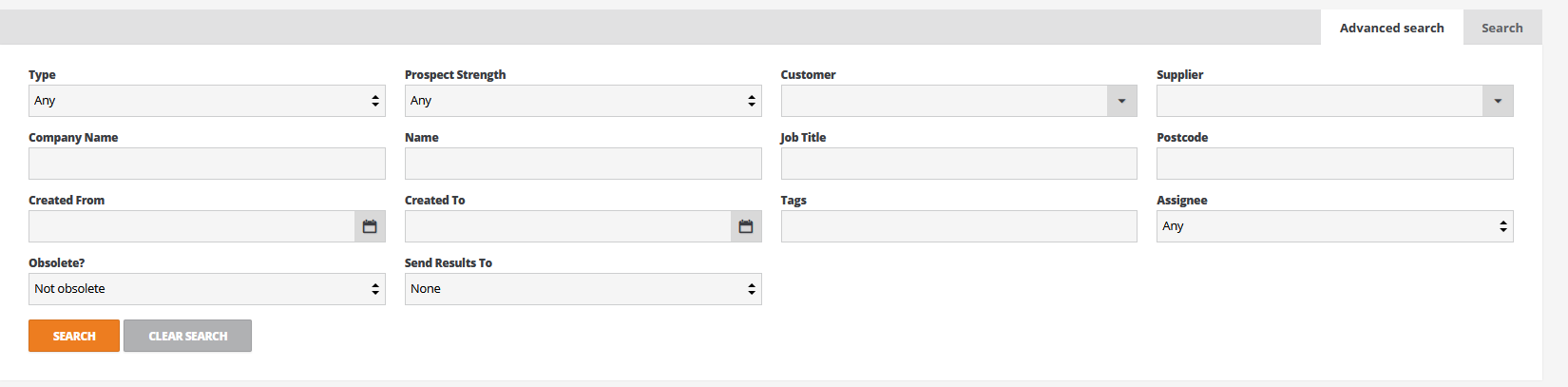0
![]() it seems that SEARCHABLE_FIELDS being just an array is not enough
you are searching Contact only while other fields are in other tables for example in your old search when you search for supplier if looks for either supplier_name or accounts.name (not really sure here) but inside the supplier tab...
it seems that SEARCHABLE_FIELDS being just an array is not enough
you are searching Contact only while other fields are in other tables for example in your old search when you search for supplier if looks for either supplier_name or accounts.name (not really sure here) but inside the supplier tab...