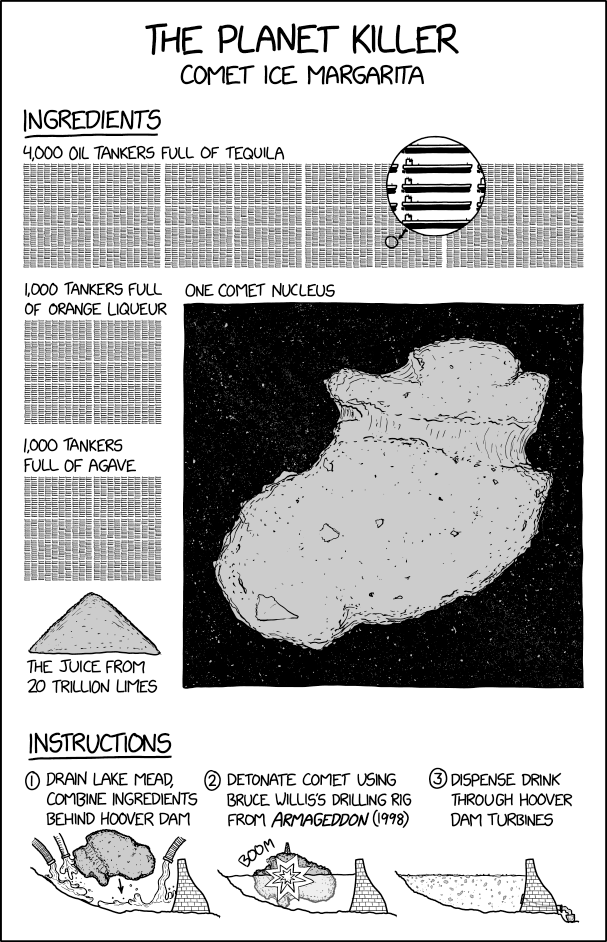The Beta channel is being updated to OS version: 15278.41.0, Browser version: 110.0.5464.46 for most ChromeOS devices. If you find new issues, please let us know one of the following ways: File a bugVisit our ChromeOS communitiesGeneral: Chromebook Help CommunityBeta Specific: ChromeOS Beta Help CommunityReport an issue or send feedback on ChromeInterested in switching channels? Find out …