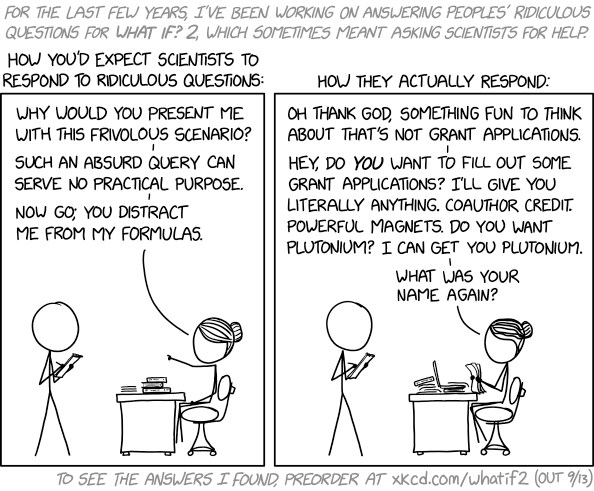Need help to understand in useEffect, if I don't put counter and timerCheck in useEffect dependency then what it will effect here.
And if I put timerCheck dependency in useEffect then counter increasing 100 time faster
code in codesandbox
const [counter, setCounter] = useState(0);
const [st...
user18363037
user18363037
user18363037
user18363037
user18363037
user18363037
user18363037
user18363037