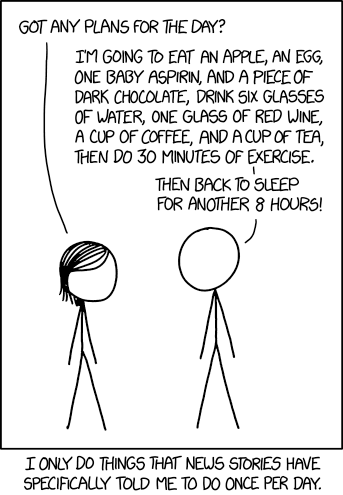user1950395
user1950395
user1950395
user1950395
user1950395
user1950395