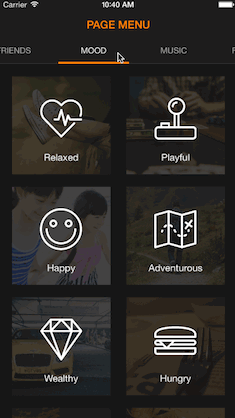1
You are using a wrong approach in your numberOfRows method.
Your cell load after this method numberOfRows. Current cell does not have list. So in this method first get the listObject and then return its count.
Try to use below approach..
func tableView(_ tableView: UITableView, numberOfRowsInSec...