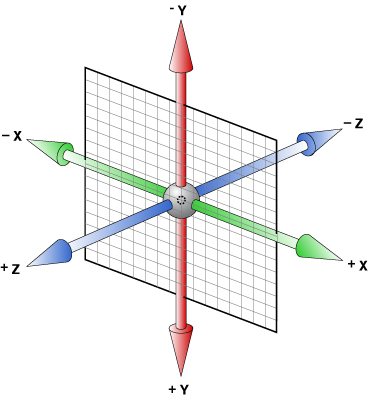3
![]() You need to actually make the rotation animation. In the site you specified, it is defined as:
@-webkit-keyframes rotation {
0% {
-webkit-transform: rotateY(0deg);
transform: rotateY(0deg); }
50% {
-webkit-transform: rotateY(180deg);
transform: rotateY(180deg)...
You need to actually make the rotation animation. In the site you specified, it is defined as:
@-webkit-keyframes rotation {
0% {
-webkit-transform: rotateY(0deg);
transform: rotateY(0deg); }
50% {
-webkit-transform: rotateY(180deg);
transform: rotateY(180deg)...