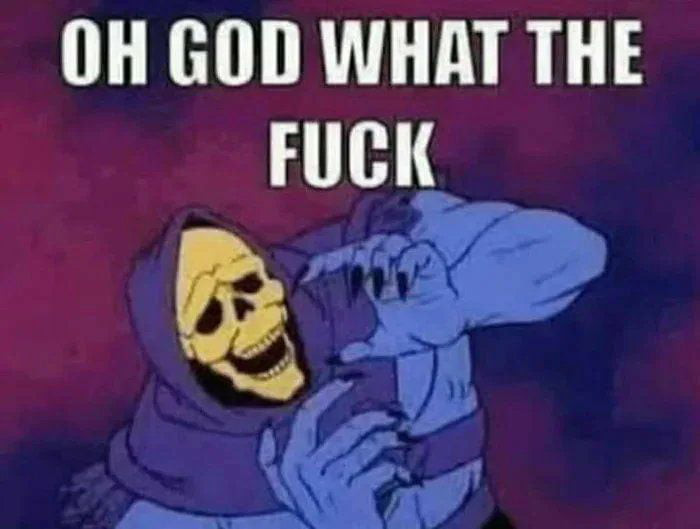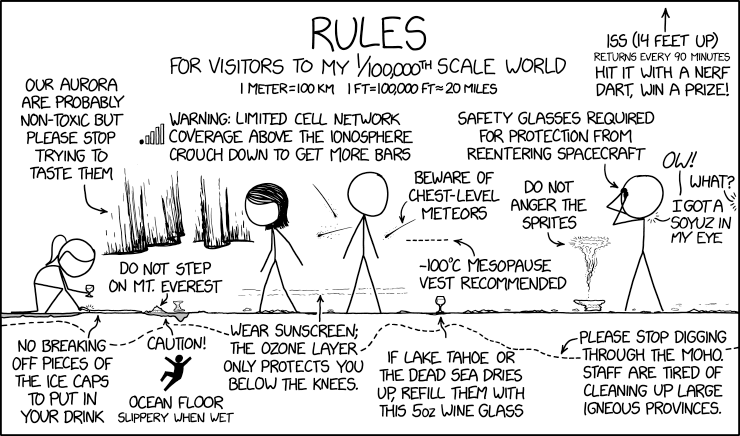user12761381
user12761381
user12761381
user12761381
user12761381
user12761381
user12761381
user12761381
user12761381
user12761381
user12761381
user12761381
user12761381
user12761381
user12761381
user12761381
user12761381
user12761381