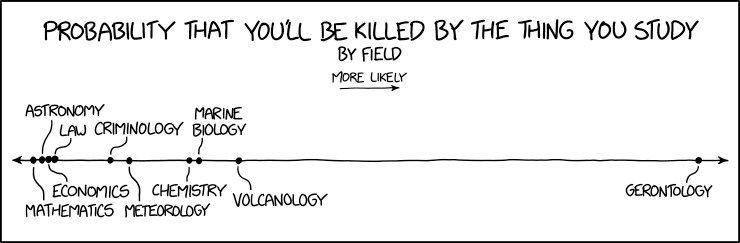01:00 - 14:0014:00 - 22:00
user10864482
user10864482
user10864482
user10864482
user10864482
user10864482
user10864482
user10864482
user10864482
user10864482
user10864482
user10864482
user10864482
user10864482
user10864482
user10864482
user10864482
user10864482
user10864482
user10864482
user10864482
user10864482
01:00 - 14:0014:00 - 22:00