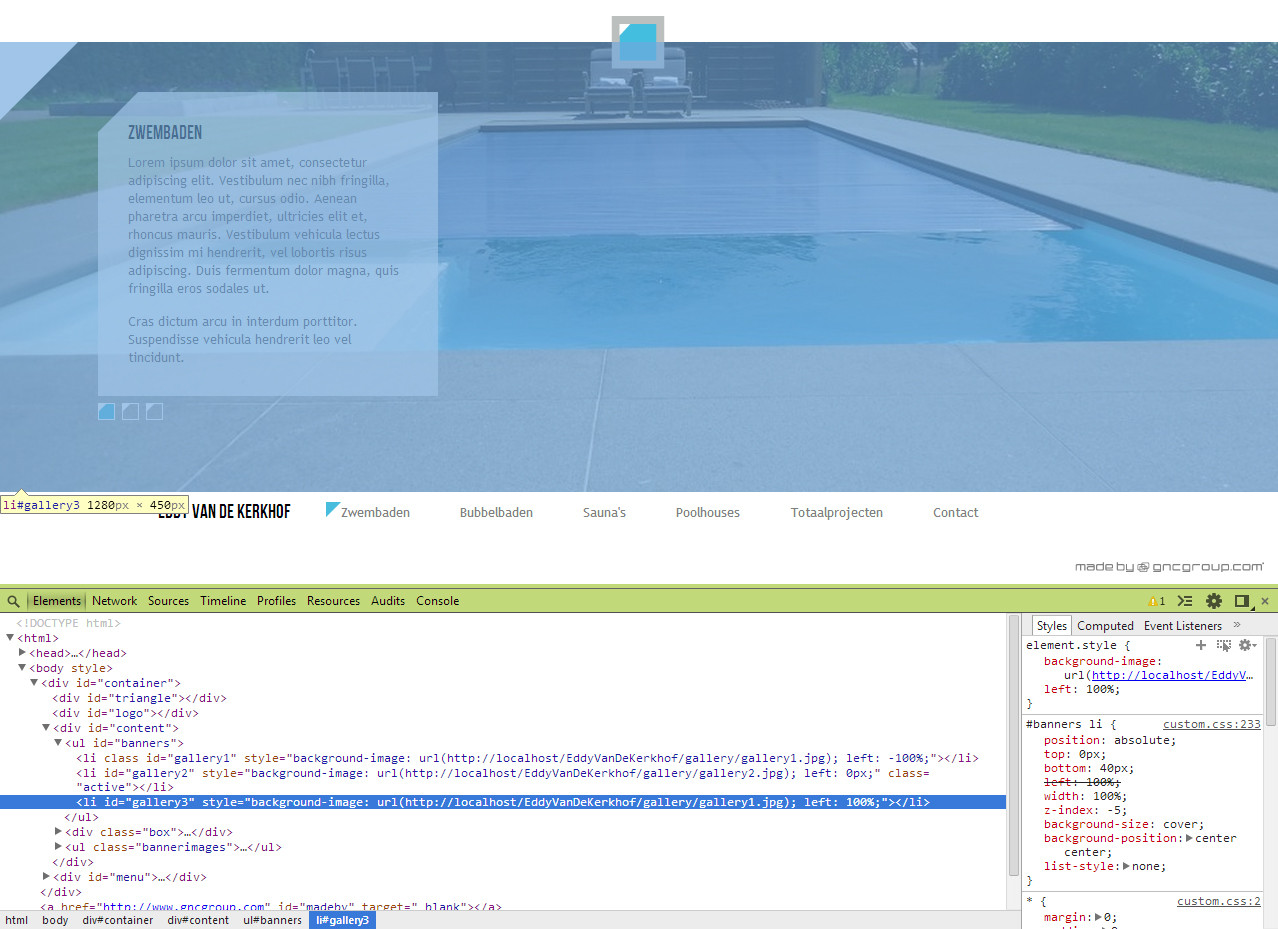user652649
user652649
user652649
user652649
user652649
user652649
user652649
user652649
user652649
user652649
user652649
user652649
user652649
user652649
user652649
user652649
user652649
user652649
user652649
user652649
user652649
user652649
user652649
user652649
user652649
user652649
user652649
user652649
user652649
user652649
user652649
user652649
user652649
user652649
user652649
user652649
user652649
user652649
user652649
user652649
user652649
user652649
user652649
user652649
user652649
user652649
user652649
user652649
user652649
user652649
user652649
user652649
user652649
user652649
user652649
user652649
user652649
user652649
user652649
user652649
user652649
user652649
user652649
user652649
user652649
user652649
user652649
user652649
user652649
user652649
user652649
user652649
user652649
user652649
user652649