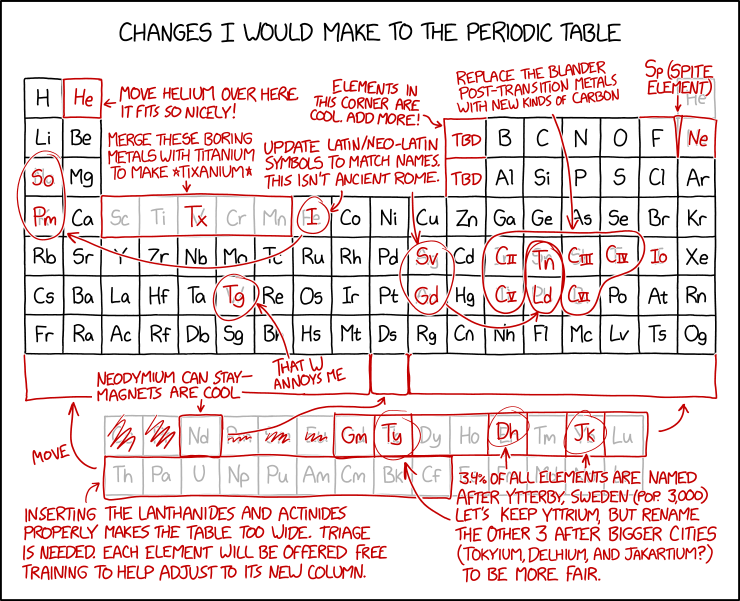I was trying if there is any way to give a built in Numeric keyboard for Ipad view.
React Pin Input doesn't seams to take the input field values.
I tried to add a different class for input field so that i can add the values manually. But even adding values manually doesn't seems to work. Length i...