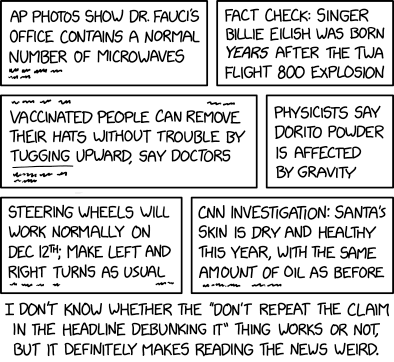Hi, everyone! We've just released Chrome 96 (96.0.4664.92) for Android: it'll become available on Google Play over the next few days. This release includes stability and performance improvements. You can see a full list of the changes in the Git log. If you find a new issue, please let us know by filing a bug. Ben Mason Google Chrome
user17382064
user17382064
user17382064
user17382064
user17382064
user17382064
user17382064
user17382064
user17382064
user17382064
user17382064
user17382064
user17382064
user17382064
user17382064
user17382064
user17382064
user17382064
user17382064
user17382064
user17382064
user17382064
user17382064
user17382064
user17382064
user17382064
user17382064
user17382064
user17382064
user17382064
user17382064
user17382064
user17382064
user17382064