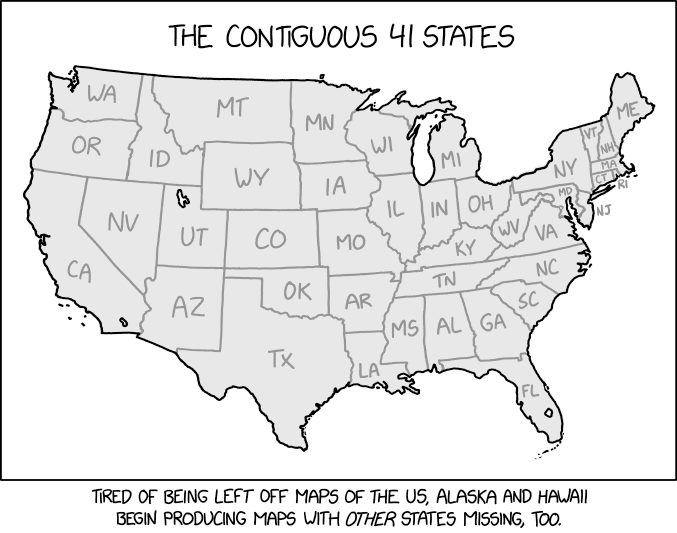Hi everyone! We've just released Chrome Beta 88 (88.0.4324.29) for Android: it's now available on Google Play. You can see a partial list of the changes in the Git log. For details on new features, check out the Chromium blog, and for details on web platform updates, check here. If you find a new issue, please let us know by filing a bug. Krishna Govind Google Chrome
user12582392
user12582392
user14596741
user14596741
user14692552
user14692552
user14692552
user14692552
user14692552
user14692552
user14692552
user14692552
user14692552
user14692552
user14692552
user14692552
user14692552
user14692552
user14692552
user14692552
user14692552
user14692552