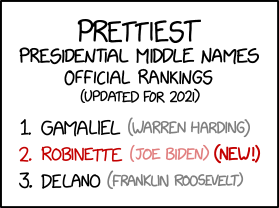Hi, everyone! We've released Chrome Beta 88 (88.0.4324.27) for iOS: it'll become available on App Store in next few days. You can see a partial list of the changes in the Git log. If you find a new issue, please let us know by filing a bug. Bindu Suvarna Google Chrome