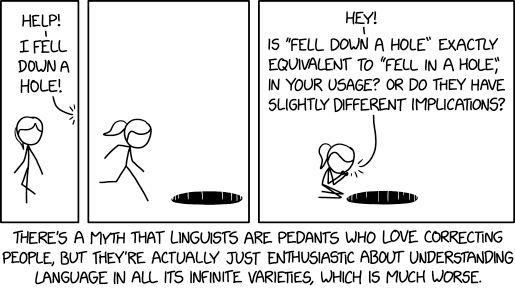async meth() {
try {
return faultymethodAsync();
} catch (e) {
// debugger;
}
}
user12582392
user12582392
user12582392
user12582392
user12582392
user12582392
user12582392