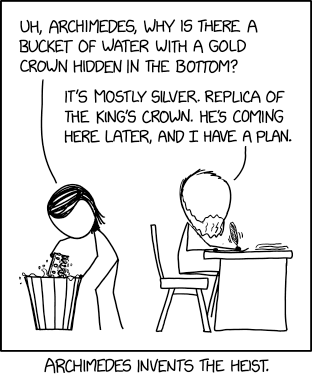The Beta channel is being updated to 107.0.5304.22 (Platform version: 15117.27.0 / 15117.28.0) for most ChromeOS devices. This build contains a number of bug fixes and security updates and will be rolled out over the next couple days. If you find new issues, please let us know one of the following ways File a bugVisit our ChromeOS communitiesGeneral: Chromebook Hel…